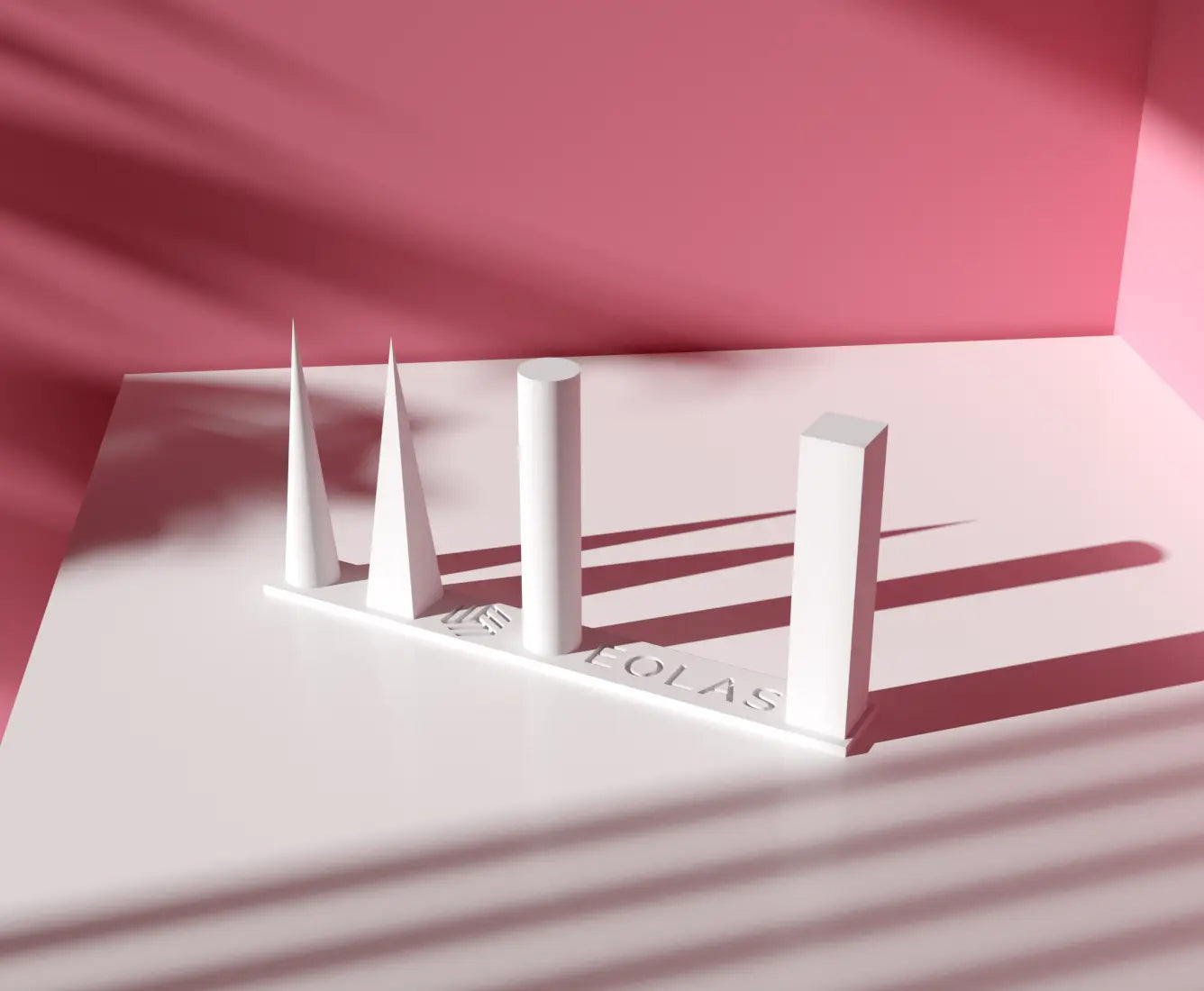Codigo Escuela 4.0
Article author:
Sergio PeciñaArticle published at:
March 16, 2025
Drawer menu
PLA (Polylactic acid) filament is the most popular filament due to its ease of use. It is produced from starch from the cultivation of corn, sugar cane or other starch-rich vegetables. Filaments made from NatureWorks specialised Ingeo PLA grades for 3D printing deliver properties and performance not found in other raw materials or PLAs.
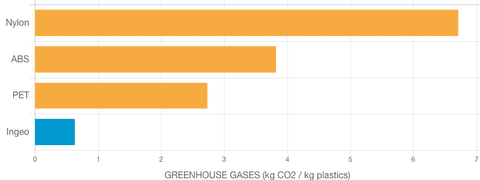
This filament has a wide temperature range for its correct printing, this temperature depends mainly on the nozzle and the extrusion system. The temperature values range between 190ºC and 230ºC depending on whether it is INGEO 850 or 870, the latter needs a higher temperature to extrude. For darker colours it is usually necessary to increase the temperature between 3ºC and 5ºC.These specific values are obtained by carrying out a temperature test and in this way each filament will be correctly parameterised for the 3D printer you have.
The optimum temperature would be around 50ºC - 60ºC for INGEO 850 and around 60ºC - 70ºC for INGEO 870. We recommend the use of an adhesive for printing on glass or alternatively, printing on a specific surface for 3D printing, such as a strip with a smooth PEI film or a textured surface.
This parameter is very relative since it is determined by the whole set of parts that make up the 3D printer that is available, but to have an approximate value, speeds between 35mm/s to 65mm/s would be optimal for the vast majority of cases.

In parts with a lot of detail it is very important to help with the correct deposition of the plastic as it solidifies more quickly. It is not recommended to turn this fan on in the first layers to improve the adhesion of the part to the surface.
The layer height is determined by the nozzle's output diameter, with 50% being optimal but ranging from 75-80% and 25% respectively. A 0.4mm nozzle would have a layer height of 0.2mm and maximum values of 0.3mm and 0.1mm, for example.
The purpose of this parameter is to absorb the dimensional variations of the filaments, therefore a flow test must be conducted to determine the precise value for each material in the printer where it will be used. This parameter should not shift more than 5% in a normal print, meaning it must be between 95% and 15% in order to maintain consistency. If our extruder is badly calibrated after performing the flow test, we must calibrate it first in order to achieve the best results.
Using laminators, you can usually set the percentage at which the material is laminated to 120% of the nozzle diameter, which is a decent value. The nozzle diameter, however, cannot be set below the nozzle diameter. You may increase the thickness of the walls in a single pass to produce stronger parts without increasing the printing time by adjusting this value.
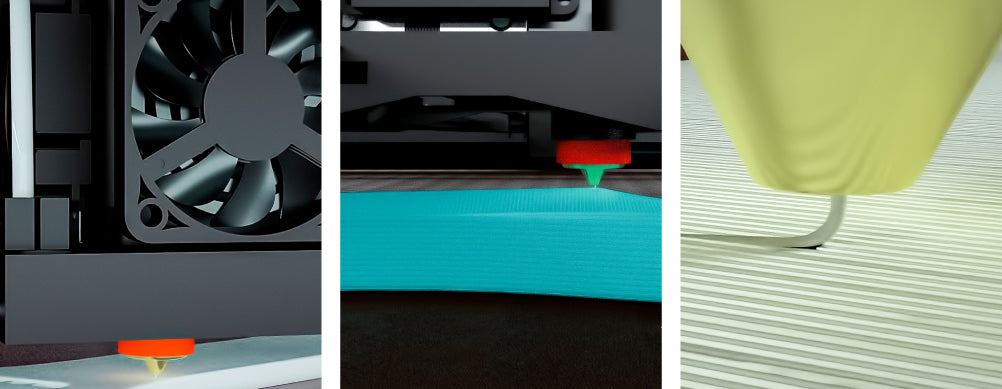
An optimal value must be determined through a retraction test when using this parameter, which depends on the hotend extruder assembly. The following retraction values are provided as a starting point: