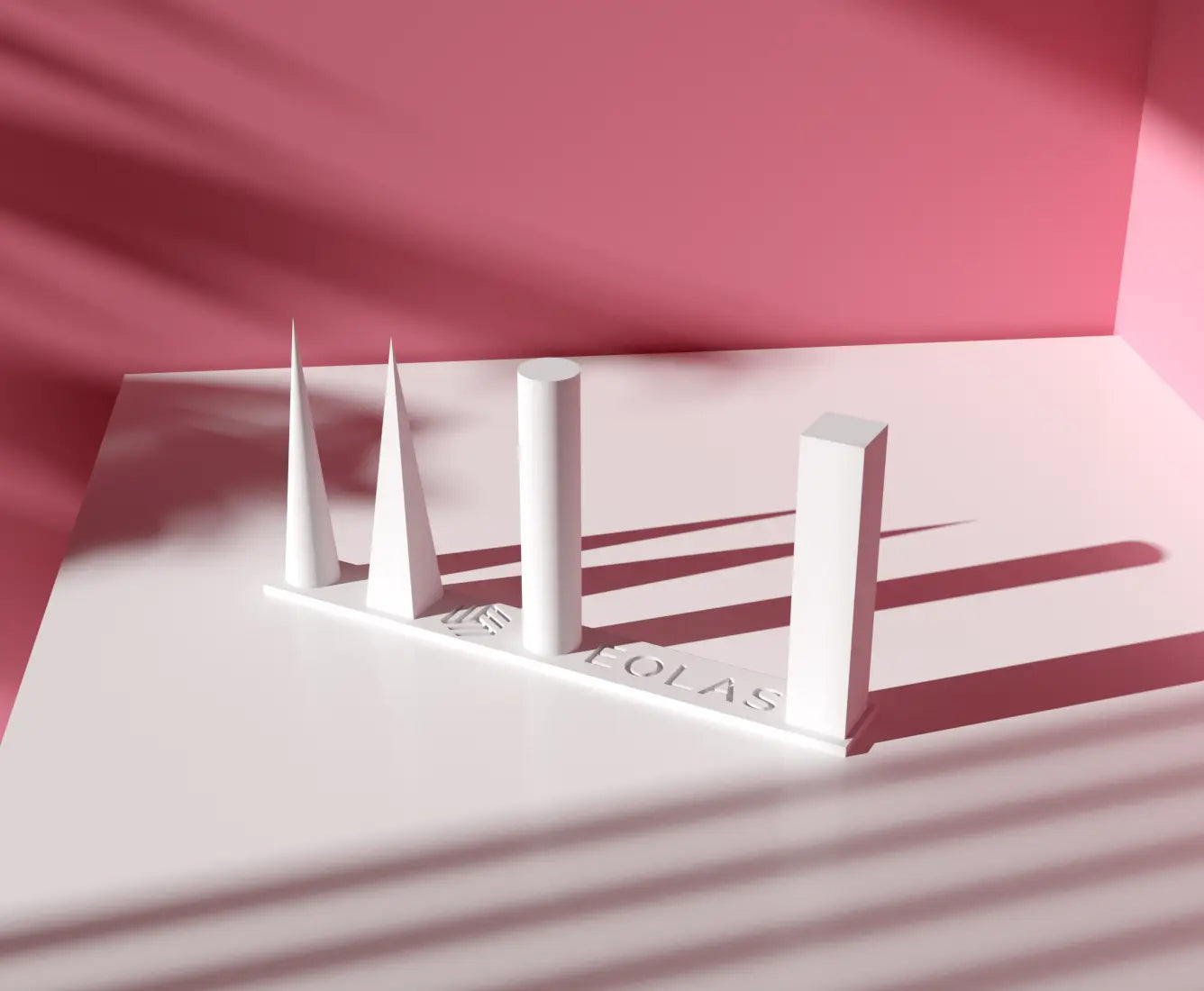Codigo Escuela 4.0
Article author:
Sergio PeciñaArticle published at:
March 16, 2025
Drawer menu
PETG filament is a variant of the widely used PET polymer, its use in 3D printing is booming due to the fact that the ratio between printing difficulty and mechanical characteristics is very good. It is widely used in industry because it is chemically very stable and has a high impact resistance.
The temperature range for printing with PETG is between 220°C and 250°C, and the ideal temperature is primarily dependent on the size of the nozzle and the extrusion equipment. In case your 3D printer has a Teflon barrel, you should not raise the temperature above 235°C to avoid deterioration of the barrel. Very high temperature levels will cause the filament to drip, resulting in the "stringing" effect. Very low temperature may cause the extruder to lose steps, resulting in poor material flow. A temperature test must be performed to determine the correct temperature.
A hot bed between 70°C and 90°C is required for proper adhesion with this material. Any specialty adhesive for 3D printing will be helpful in avoiding the notorious 'warping' effect; we therefore recommend these adhesives for large components. If you are printing on a smooth PEI surface, a barrier must be created between the PEI and the part using an adhesive (glue stick or lacquer), or it will be difficult to remove the part from the surface.
The speed of a 3D printer is very dependent on the whole set of parts that make up the printer, but having some sort of benchmark value is helpful. The optimal speed for most cases would be between 25mm/s and 55mm/s.
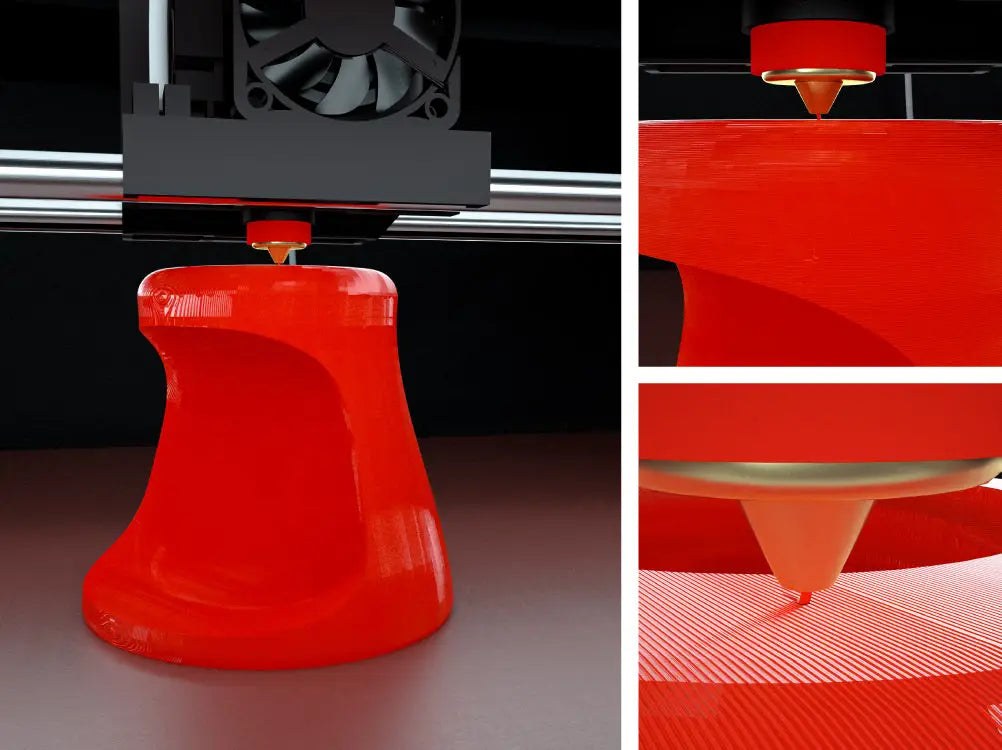
Using a layer fan is not required with PETG filament, but it is helpful if the part has a lot of detail or a lot of overhangs to improve adhesion between layers. If the part begins to delaminate or crack, reduce the layer fan speed (set it above 20%) to reduce airflow and increase adhesion between layers.
The optimum layer height is usually 50% of the nozzle outlet diameter, but it can be lowered to 25% or raised to 75-80%. For a 0.4mm nozzle, an optimum layer height would be 0.2mm within a range of 0.1mm and 0.3mm.
It's crucial to determine the precise value for each material's dimensional tolerance in order to set this parameter. During regular printing, this parameter should not vary by more than 5%, i.e. 95% to 105%. If our extruder is badly calibrated after we conduct a flow test, we must first calibrate it to obtain optimal outcomes.
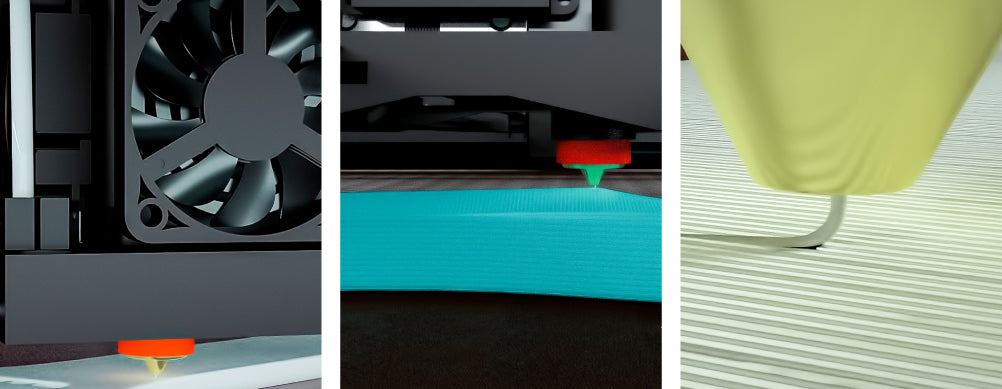
The retraction factor is dependent on the hotend-extruder assembly and must be determined through a retraction test. The initial values can be as follows