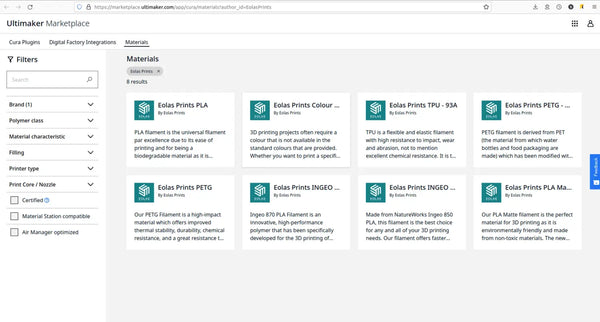Codigo Escuela 4.0
Article author:
Sergio PeciñaArticle published at:
November 28, 2023
Drawer menu
How to download and install the material and print profiles for Eolas Prints filaments in Ultimaker Cura?
We have facilitated the process of printing our materials on the Ultimaker S5 or S3 printer by including printing profiles in the widely-used slicer, Ultimaker CURA. Furthermore, we have partnered with Ultimaker as part of their Material Alliance program. All our materials have been tested and approved by Ultimaker and have been made available in the Marketplace. In this post we are going to see how we can download these print profiles for Ultimaker CURA.
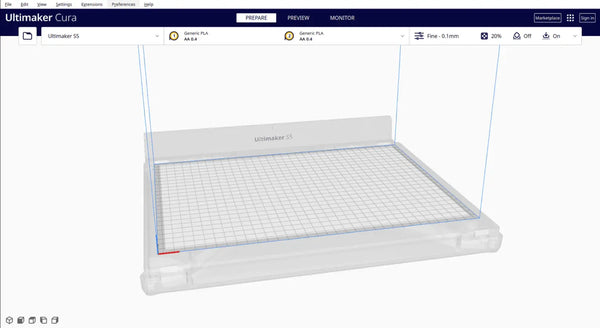
Once Ultimaker Cura is started, click on the "Marketplace" box at the top right.
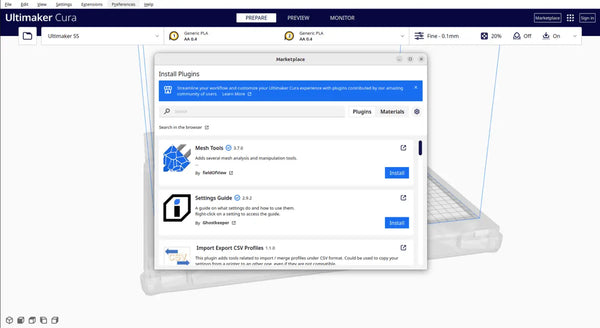
Once inside the Marketplace, click on the "Materials" tab.
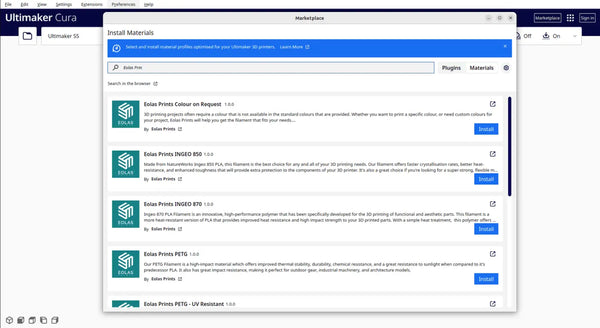
Using the search engine, search for "Eolas Prints" and then proceed to install the different print profiles you want. Once we have them installed, we restart the program and we will be able to use them whenever we need them.
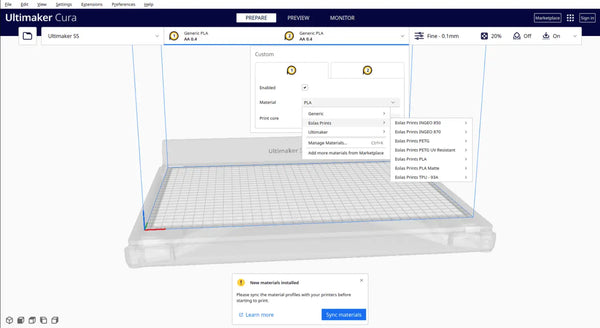
Now all you have to do is select the material from the drop-down menu and start the machine.
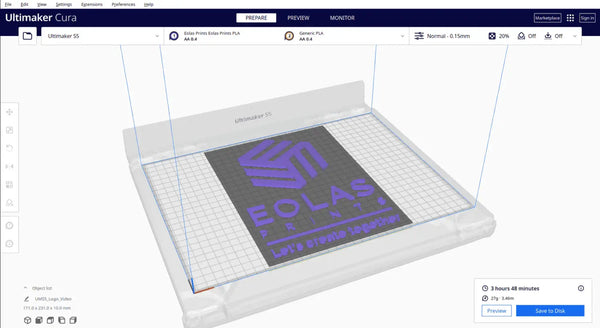
For more information about the Eolas Prints materials in Ultimaker CURA, you can access through your web browser to our marketplace section.